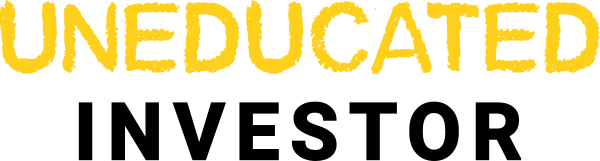This post is quite different from what I usually write about. It's part of a new series where I share some of the apps and tools I am using to improve my technology experience. If this does not interest you, feel free to skip this. If you are curious, read on.
Although Twitter is an amazing source of investor alpha, I've often struggled with the platform's distracting interface and information overload. Luckily, I found a free browser extension called Minimal Theme for Twitter that has transformed my experience and I feel it is worth writing about.
The Problem with Twitter
Twitter today is a dumpster fire filled with garbage elements designed to distract users from focusing on the content that matters most. Promoted posts, suggested content, and trending topics clutter the feed, while features like view counts and timeline tabs contribute to a sense of information overload. Recent changes to the algorithm are clearly aimed at keeping you on Twitter for as long as possible by luring you into an endless web of clickbait media.
How Minimal Theme for Twitter Helps
Minimal Theme for Twitter is a browser extension that lets you filter the Twitter / X interface of all the nonsense you don't want, so that you can enjoy a distraction-free Twitter experience. It offers a wide range of features and customization options, including:
- ✨ Removing promoted posts and suggestions
- 🚫 Hiding unwanted elements from the left navigation
- 👋 Eliminating annoying view counts
- 📑 Removing timeline tabs like "For you / Following"
- 🙈 Hiding the distracting trends sidebar
- 🎨 Customizing your timeline widthI've made a short video showing you in detail how the extension works and the settings I am using.
- 🌅 Removing borders for a more minimalistic look
- ⚙️ Customizing the left navigation
- 🔇 Hiding vanity counts under tweets
- 🔍 Hiding the search bar
- 🐦 Hiding the tweet button
How to Install and Use the Extension
Installing Minimal Theme for Twitter is a straightforward process. Simply visit the extension's page and select your browser. Once installed, you can access the extension's settings by clicking on its icon in your browser's toolbar.
From the settings menu, you can customize various aspects of your Twitter interface, such as choosing which elements to hide, adjusting your timeline width, and enabling Writer Mode. Experiment with different settings to find the configuration that works best for you.
As with any third-party tool, there is always a risk that future updates to Twitter's interface could cause the extension to stop working. But for now it is working perfectly.
Conclusion
If you find yourself struggling with Twitter's busy interface and information overload, I highly recommend giving Minimal Theme for Twitter a try. Install this free extension and experience the difference for yourself. Salvation awaits you on the other side.